
Getting positive reviews on Google is one of the best ways to increase your business’ credibility and visibility online. By using a QR Code, customers can be directed directly to your business’ Google review page without the hassle of searching manually.
Here are simple steps to create a QR Code for Google Reviews:
1. Find your Business "Place ID"
Before creating a QR Code, you need to find your business's "Place ID". Follow these steps:
-
Open Google Place Finder Tool.
-
Search for your business name in the search box.
-
Copy Place ID: Once you find your business, copy the “Place ID” that appears in the tooltip on the map.
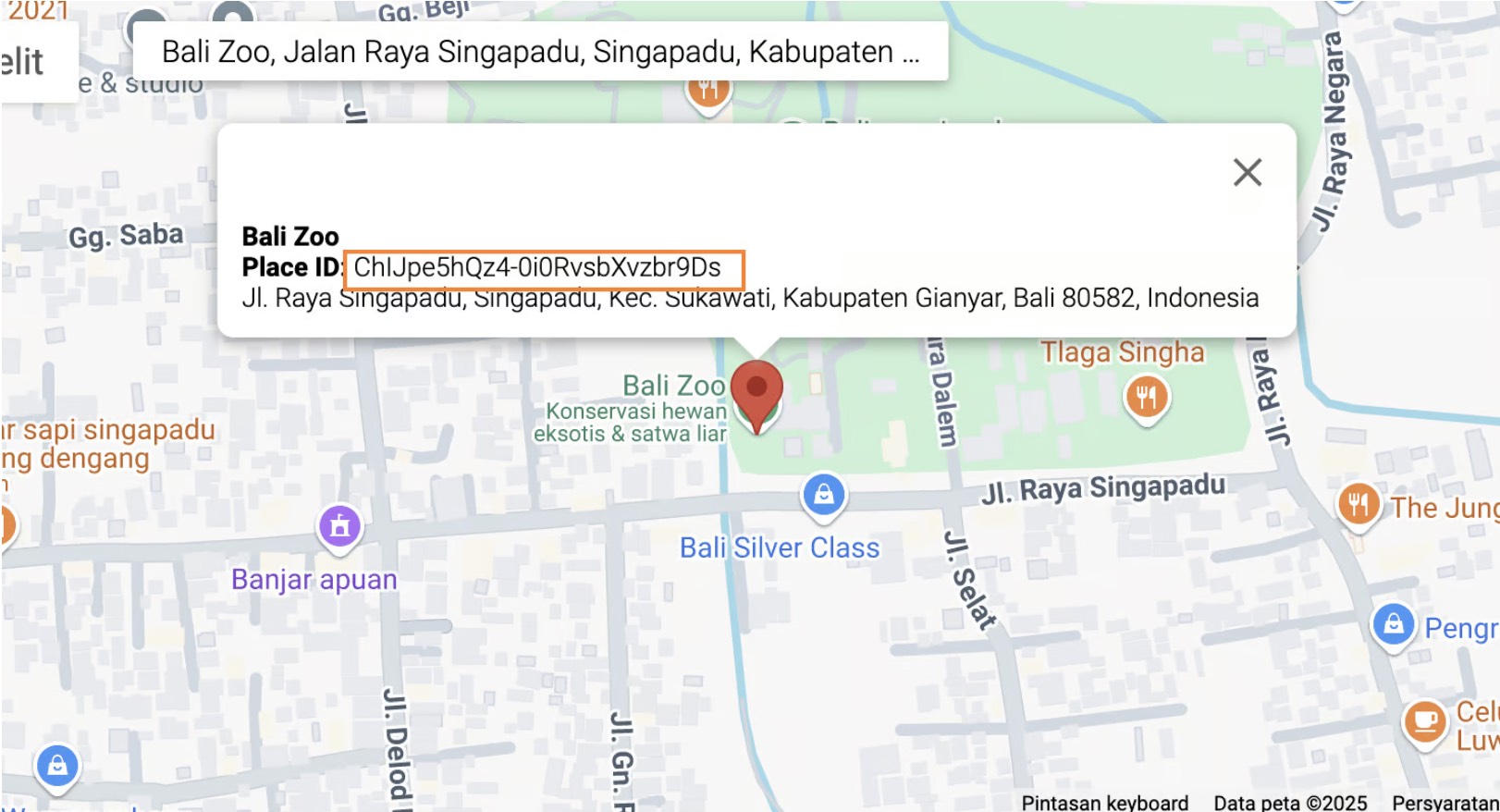
2. Create Your Google Reviews Page URL
After getting the “Place ID, ” create a URL for your Google review page with the following format:
https://search.google.com/local/writereview?placeid=YOUR_PLACE_ID
Example URL:
https://search.google.com/local/writereview?placeid=ChIJpe5hQz4-0i0RvsbXvzbr9Ds
3. Use QR Code Generator
Once the URL is created, you can create a QR Code using an easily accessible tool. Here's how:
-
Open React QR Code Generator.
-
Enter Review Page URL, paste the URL you created into the "Hello, World!" column. which is available.
-
The QR Code will be displayed immediately based on the URL you entered.
-
Click "Download QR" to download the QR Code
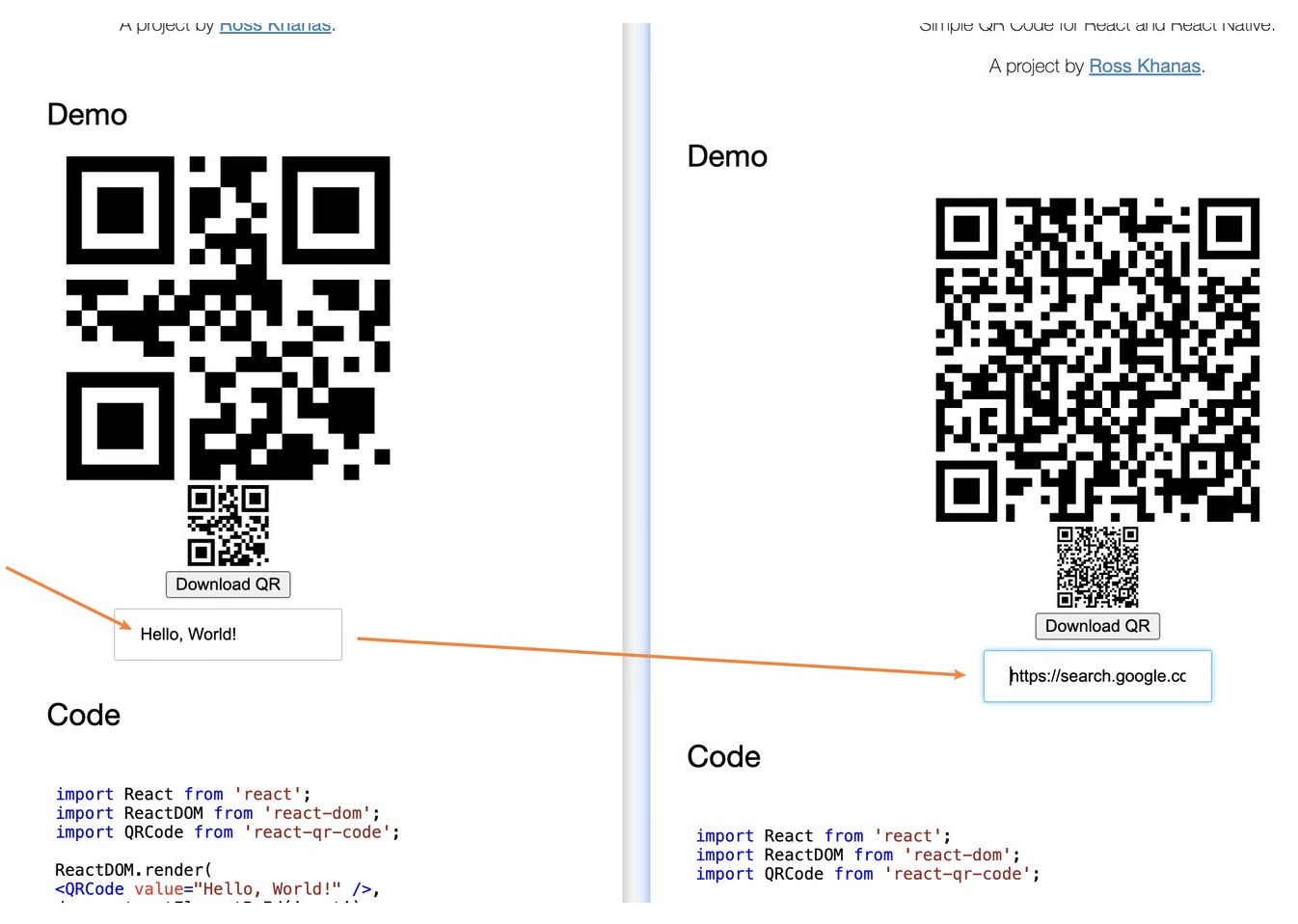
4. Use your QR Code
Once you have created your QR Code, use it strategically to make it easy for customers to leave reviews. Here are some ideas for how to do it:
-
Print on Posters or Brochures: Place the QR Code in a place that is visible to customers, such as at the cashier or entrance.
-
Add to Receipt or Note: Include the QR Code on your payment receipt or invoice.
-
Share on Social Media: Post QR Codes on your business social media accounts to reach more customers.
-
Put on Website: Add a QR Code to your website pages to make it easy for visitors to leave reviews.
Tips for Maximizing Reviews
-
Provide Incentives: You can provide incentives such as discounts or small gifts to encourage customers to leave reviews.
-
Create a Simple Guide: If possible, include brief instructions on how to use the QR Code to leave a review.
-
Respond to Reviews: Always respond to customer reviews, both positive and negative, to show appreciation and professionalism.
With these steps, you can increase the number of Google reviews for your business, strengthen customer trust, and expand your online reach. Get started today and see how QR Codes can help your business grow!
