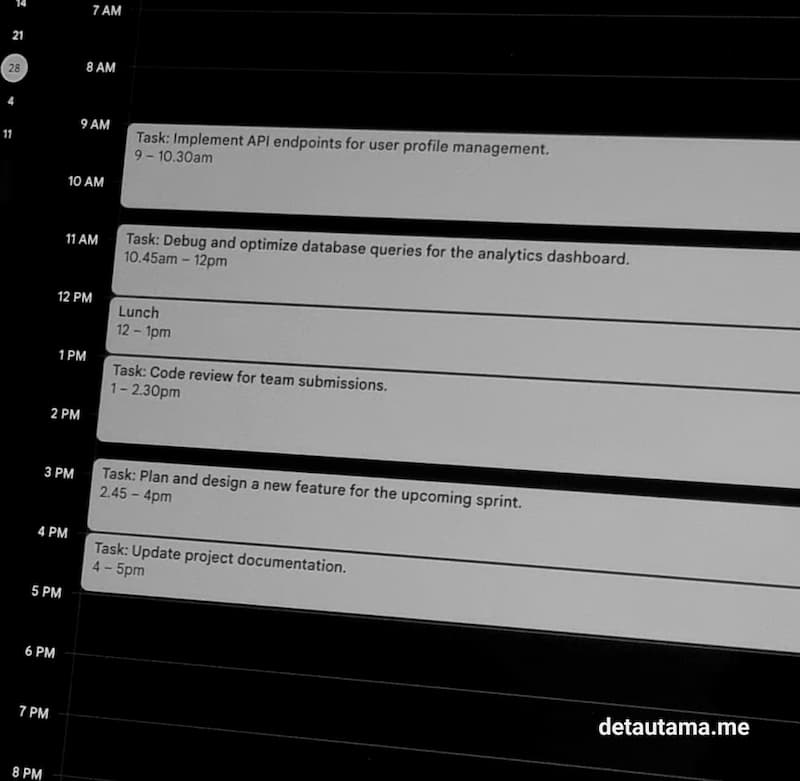
As a programmer, time is one of my most valuable resources. I've often found myself stuck on tasks for hours, chasing perfection or trying to solve a problem beyond the limits of my focus. That changed when I discovered the power of time blocking, dedicating a fixed amount of time to a task, no matter the outcome.
This approach has not only boosted my productivity but also improved my mental and physical well-being. Here's why it works and how you can make it work for you.
The Problem: Overworking and Stagnation
There were times when I would spend countless hours on a single task, believing I had to get it "just right" before moving on. This often led to:
-
Diminished Focus: After a couple of hours, my concentration would drop, making progress slower.
-
Burnout: Working beyond my limits affected both my motivation and health.
-
Frustration: The more I pushed, the more I felt stuck, creating a negative feedback loop.
It became clear that I needed a strategy to break free from this cycle. That’s when I started using time blocking.
Why Fixed Time Blocks?
Time blocking involves dedicating a set amount of time to focus exclusively on a task. For me, a fixed block of time, whether it’s 60, 90, or even 120 minutes works. Here’s why:
-
Optimal Focus Window: Research suggests that most people can sustain peak focus for a limited time before needing a break.
-
Encourages Progress Over Perfection: By committing to the time, not the result, I could work without overthinking.
-
Prevents Overworking: Knowing there’s a clear end time reduces the temptation to overextend.
How Time Blocking Helped Me
In practice, using fixed time blocks has been a game changer. Here’s what I’ve experienced:
-
Productivity Boost: I accomplish more in a focused session than in several unfocused hours.
-
Improved Problem-Solving: Even when I don’t finish a task, stepping away after a set time often brings fresh insights when I return.
-
Better Health: Regular breaks prevent the physical strain of prolonged sitting and the mental toll of endless frustration.
Example
Here’s an example from my own workflow: If I estimate a task will take two hours, I set a time block for 1.5 hours. If I can’t finish within that time, it’s a clear sign I need help or need to reassess my approach. On the other hand, if I finish early, I have 30 minutes to review, test, or learn something new. This flexibility ensures I stay productive while avoiding burnout.
Tips for Using Fixed Time Blocks
If you’re ready to try time blocking, here’s how to make it work:
-
Plan Ahead: Before starting, identify the task you want to focus on. Break it into manageable goals if it’s complex.
-
Eliminate Distractions: Turn off notifications, close unnecessary tabs, and let others know you’re in focus mode.
-
Set a Timer: Use a timer to mark the start and end of your session. Stick to it, no matter where you are in the task.
-
Reflect and Adjust: Spend a few minutes reviewing what you accomplished and planning the next steps.
Final Thoughts
Time blocking especially using fixed time intervals has been a lifesaver for me. It keeps me productive without sacrificing my health or family time. The most important lesson I’ve learned is that it’s okay to ask for help or step away from a task. Progress, not perfection, is what drives long-term success.
If you’ve ever felt stuck or overworked, give this method a try. You might be surprised at how much you can achieve in a focused block of time.
