As developers, we’re often chasing clean, maintainable code. But how do you measure clean code? Enter CodeMetrics, a handy Visual Studio Code extension that helps you keep track of the complexity of your functions and methods, right inside your editor.
🧠 What is CodeMetrics?
CodeMetrics is a VS Code extension that provides a real-time metric next to your functions or methods, showing how complex your code is. It supports languages like JavaScript, TypeScript, PHP, **C#, ** and more.
The metric shown is a cyclomatic complexity score, a number that represents how many independent paths your function can take. In simpler terms: the higher the number, the more decisions (like if, for, while, switch) your code is making, and the more complex (and harder to test/maintain) it becomes.
🛠 How to Install It
- Open VS Code
- Head to the Extensions view (
Ctrl+Shift+X) - Search for
codemetrics - Click Install on "CodeMetrics" by kisstkondoros
That’s it. Once installed, it starts working immediately, no setup required.
👀 What It Looks Like
You'll start seeing a number in gray next to each function or method. For example:
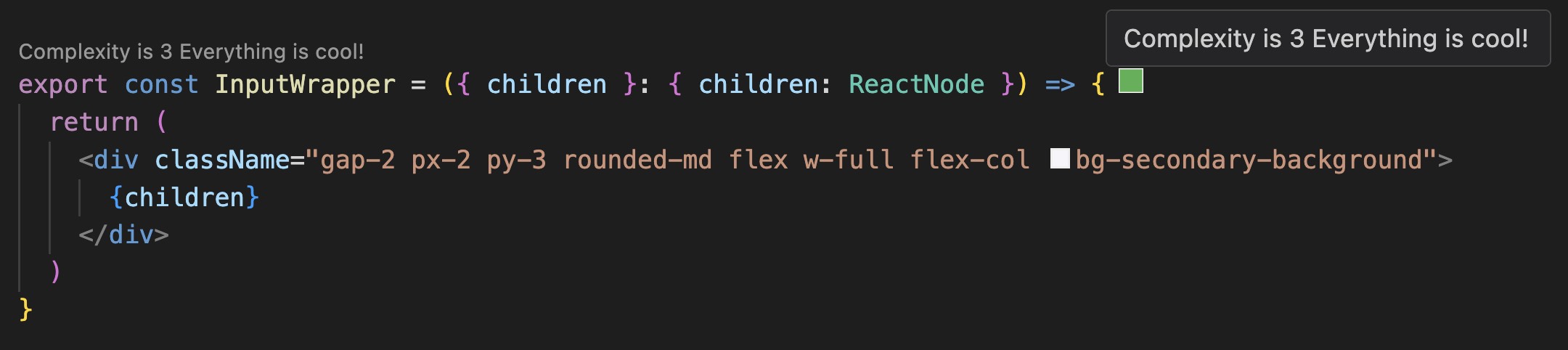
The number 3 represents the cyclomatic complexity of this function.
⚖️ What’s a Good Score?
Here’s a rough guide:
- 1–5: Low complexity , great!
- 6–10: Moderate , still manageable
- 11–20: High , could benefit from refactoring
- 20+: Danger zone , time to break things down
✨ Why It Matters
- Readability: Simpler code is easier to understand for you and your teammates.
- Testability: Lower-complexity functions are easier to cover with unit tests.
- Maintainability: Keeping functions small and focused reduces bugs and tech debt.
💡 Bonus: Turn Complexity into a Game
Use CodeMetrics as a fun motivator to reduce complexity across your codebase. Refactor that 12-point monster function down to a tidy 4. Celebrate those small wins!
Final Thoughts
CodeMetrics doesn’t replace good code reviews or testing, but it’s a powerful sidekick. It makes complexity visible, helping you make better decisions as you code. If you care about writing clean, maintainable software, give this extension a spin.
